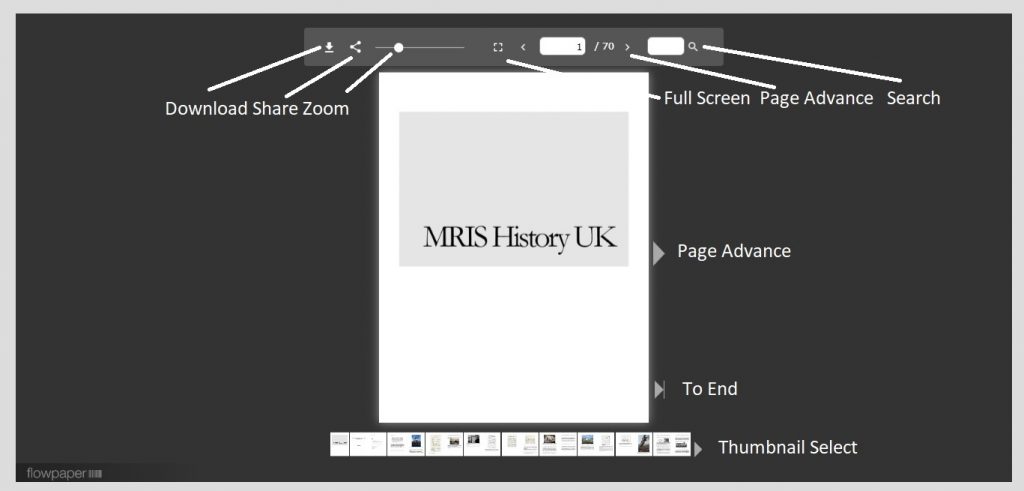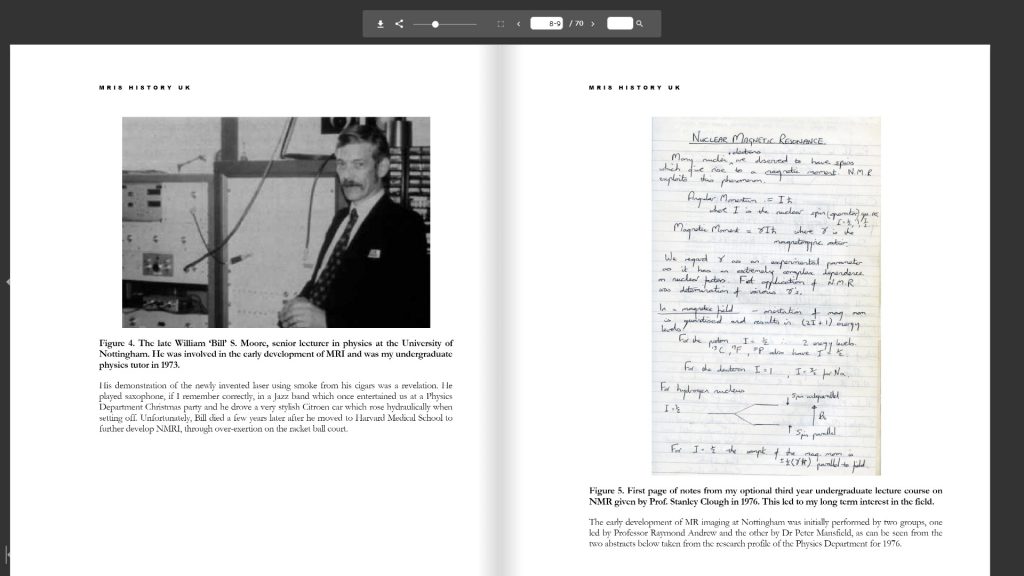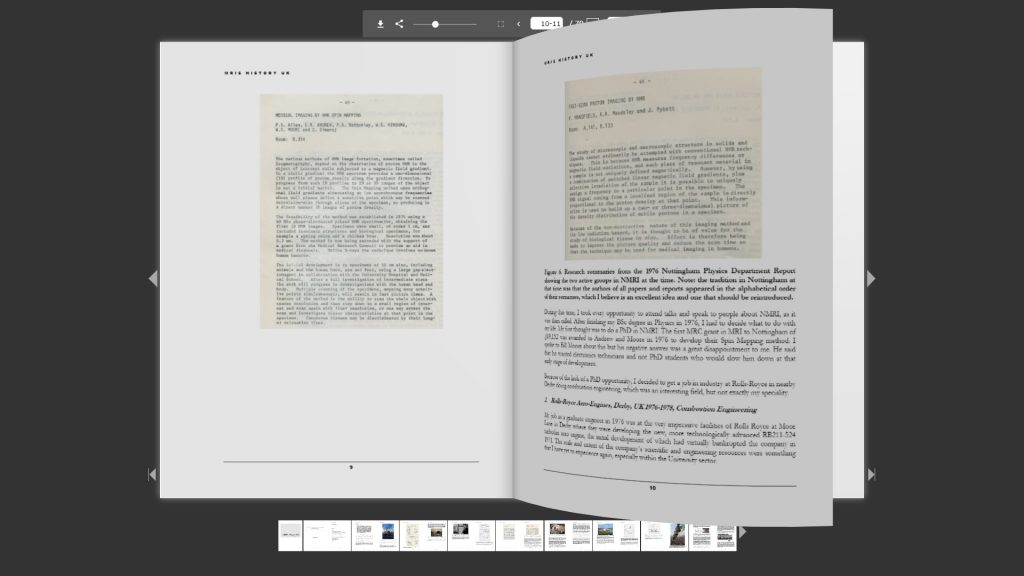The eBook, can be viewed online in a ‘flip page’ viewer which is a convenient way to view the chapters but you may prefer to download the individual files and use a pdf viewer of your choice.
The online viewer can be put into full screen mode using the [] button and zoomed for more detail using the slider on the top toolbar. Left clicking on the page will automatically zoom the page to a readable size after page advance (which unfortunately resets the zoom) and holding the left mouse button down and moving the cursor will allow the page to be easily panned. Pages can be selected using the thumbnails at the bottom of the page.
Documents can be searched for content using the ‘magnifying glass’ search tool on the toolbar.
Files can be downloaded to your computer from the viewer using the download button. You will need to rename the file which is called ‘download.pdf ‘ to the author’s name manually.
The viewer is best seen on a large screen computer or high resolution tablet. Some features may not be available on smart phones e.g. download. It takes a little practice to get used to the viewer but it is a convenient way to read or preview the entire MRIS History UK eBook online.